Help for the Tier II "Welcome" Screen
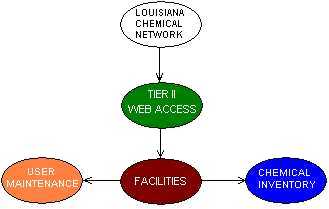
Help for the Tier II "Welcome" Screen |
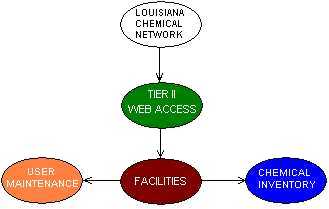 |
| . | |||
| You are viewing the Welcome screen for the "Community Right-to-Know" Tier II electronic filing website. .. If this is your first visit to this site and you are a filing facility without a user ID and password, you must go to the "Obtain Web ID" section to request your user ID and password that will be sent to you by RTK. Without a user ID and password, you will not be allowed to Login to the website for electronic filing of Tier II information. .. Described below are your options. | |||
| . | . | . | . |
| I. | Login - Click here if you already have your user ID and password. This will take you to your facility list screen after prompting you for your user ID and password. Remember that your password is case sensitive! | ||
| . | . | . | . |
| II. | Obtain Web ID - Click here if you do not currently have a web ID or if you have forgotten your user ID. This will take you to a screen that allows you to search for your facility, reset you password and/or user ID, or setup a new facility with new user ID and password if you have never filed electronically before. | ||
| . | . | . | . |
| III. | Forgot Password - Click here if you have forgotten the password to your T2 ID and need the system to reset it. You must know the answer to the question on file. The new password will be mailed or emailed to the address(es) on file. For these reasons, please make sure the user/contact information stays correct and up to date. | ||
| . | . | . | . |
| . | . | . | . |
For additional help e-mail Right to Know at: [email protected] | |||