Help for the Tier II "Web Access" Screen
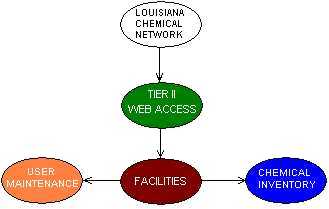
Help for the Tier II "Web Access" Screen |
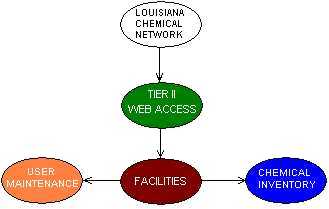 |
| .. | . | . | . |
| This screen allows you to obtain web ID's and/or facility ID's for filing Tier II Chemical Inventory information as part of the "Community Right-to-Know" act. You should only use this screen if you have never filed a Tier II before OR if you do not have a password or ID OR if you have forgotten your password OR if you are having trouble accessing a facility with your ID. | |||
| . | . | . | . |
| I. | Answer the Question about a web user ID and password: | ||
| A. | If you answer "Yes" (you have received a User ID and password before), you must then answer the next question concerning your password: | ||
| 1. | "Yes" you have forgotten your password: Click the highlighted "Reset Password" link in blue at the left corner of the screen. This will take you to an area that will allow you to reset these values. | ||
| 2. | "No" you have not forgotten your password: Click the "Login" link that sends you to the Tier II database Login page OR follow the instruction of any of hte 4 options at the bottom of the "Obtain Web ID" page. (See below) A. This option describes the steps used if you need to change the address, email address, or password reset hint information. B. This option describes the steps used to create a new facility and attach it to your existing ID. C. This option describes the steps used to obtain Requester access to an existing facility. D. This option describes the steps used to upgrade your access to a facility and is sometimes the continuation of option C. | ||
| .. | . | . | . |
| . | B. | If you answer "No" (you have not received a User ID and password before), you must then answer the next question in blue concerning Tier II Filing history: | |
| . | . | 1. | "Yes" answer to past Tier II Filing: Enter your facility ID and click enter. ONLY ENTER ONE FACILITY ID. If more than one facility is associated with the same owner, you will be able to search for other facilities on the next screen. This will allow you to view facility information and will begin a process that will send you a new ID via US Mail. |
| . | . | 2. | "No" answer to past Tier II Filing: Click on the link in blue at the lower right of the screen to proceed to an area that will allow you to create a new user ID and facility ID. This will allow you to file all your future Tier II forms electronically over the web instead of on paper. |
| . | . | . | . |
For more help e-mail Right to Know at: [email protected] . | |||